SNEHER PARAS App Download | Registration Procedure | www.wb.gov.in: Hello, citizens of India. As we all know, The entire world including India is currently under lockdown. Curfew has also been imposed in many cities of India with the lockdown. Therefore, many migrant workers of the West Bengal State are stranded in different parts of the country due to the lockdown. So, the government of West Bengal has announced to provide Rs.1000 financial assistance to the migrant workers.
But the government of West Bengal does not have the account number of migrants workers to send financial assistance. So, West Bengal has launched a “SNEHER PARAS App” for Corona Sahayata for providing financial assistance. With the help of this Sneher Paras app, you can apply for financial assistance and send the account number to the Government of West Bengal to provide Rs 1000. Today we are sharing complete information about how to download the Sneher Paras app from the official website, and how to apply through Sneher Paras App.
How to Download Sneher Paras App West Bengal?
As we all know, PM Modi has announced lockdown phase 2 @COVID-19. So, the entire country is under lockdown. This has severely affected their livelihood as they do not have sufficient funds to survive in the lockdown period. So, the government of West Bengal providing financial assessments. Under this Corona Sahayata scheme, the beneficiaries will get financial assistance of Rs 1000 from the West Bengal government. To get the financial assistance of Rs.1000, workers have to download the Sneher Paras App through the official website of West Bengal. After that, Workers have to register on it and Provide account details to the West Bengal government.
1. In the first step, Workers have to visit the official website https://wb.gov.in/
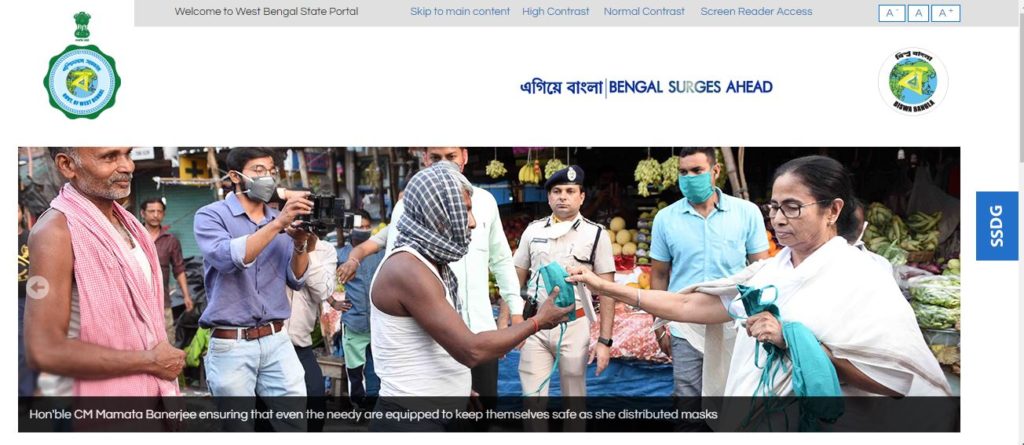
2. Now you will the announcement on the homepage, Below the announcement, you will see the notification of the Sneher Paras App. Now you have to click on the Download option from the Sneher Paras Notification as shown given below picture. Also, you can direct download from the given below links.
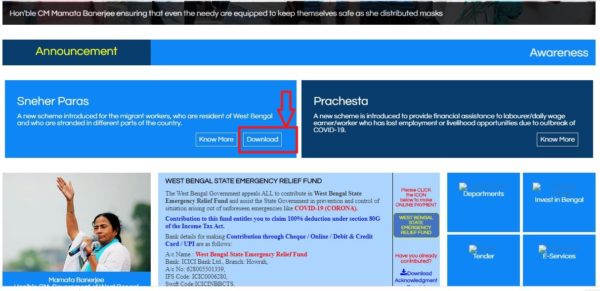
West Bengal Corona Sahayat ( Sneher Paras App) Eligibility
Those who want to apply to get the financial assistance of the Corona Sahayata scheme must fulfill the eligibility criteria as prescribed in the official notification.
- The worker should be a proper resident of West Bengal state.
- Any West Bengal state worker who is stranded in different states due to national lockdown.
- The worker of the West Bengal state trapped in another state and he cannot travel back to the West Bengal State due to suspension of transportation facility and restriction on inter-state movement.
- Applicants have their Aadhaar card, EPIC, and Khadyasathi number to prove that he belongs to the West Bengal state.
- Applicants upload the actual documents and it satisfies the District Magistrate / Commissioner as it will be approved by them.
Important Documents
- Adhaar Number
- Voter ID
- Kadhyasathi Number
- EPIC
- Ration card
- Bank Account
- Local Person Details
- Photograph
- Active Mobile Number
How to apply for Rs.1000 on West Bengal Sneher Paras App?
Now we are sharing about what is the application process and how to get the application, then you do not need to worry. Applicants can follow given below steps to apply for financial assistance Rs.1000 through Sneher Paras App.
1. After downloading and installing the app, you have to open the Sneher Paras App. Now you have to choose a language like English, Bangla.
2. Now you have to enter the Mobile number and click on the Generate OTP. After that, you will receive OTP on your mobile number and verify it by the OTP generated.
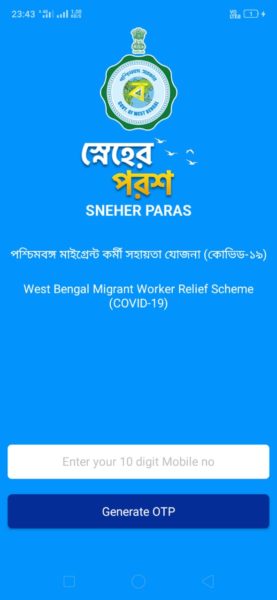
3. We suggest you, please read all the instructions. After that, click on the “Apply Now” tab.
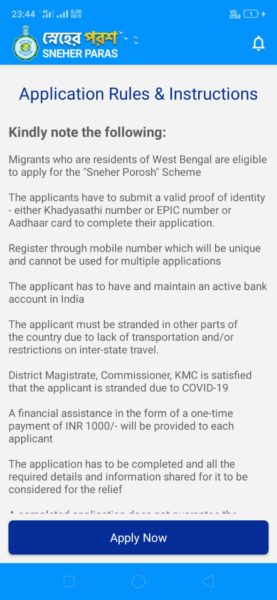
4. Now, you have to choose the verification method from the three available As Aadhaar card, Voter card, and Digital Ration Card. Click on the “Save & Proceed” button.
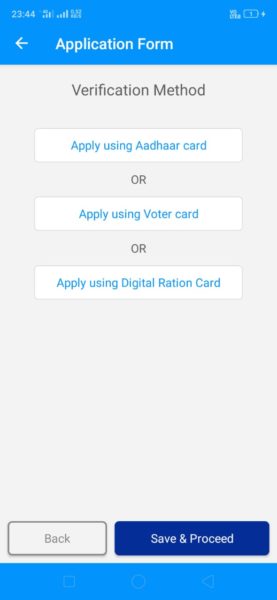
5. Now application asks for permission to allow the location of the device. After this, The registration form will appear on the mobile screen. You have to enter your personal information, resident information, and click on “Save & Proceed”.

6. In this step, you have to enter your bank details. You have to select one of them as the NEFT or UPI option. After that, you have to provide details of the bank accounts. After filling in all details successfully, click on the “Save & Proceed”.
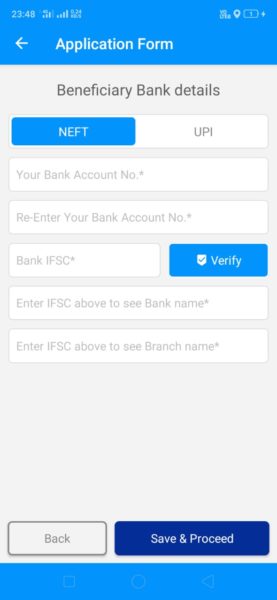
7. Now you have to verify your document through the Adhaar card, Voter Id, Digital Ration Card, and upload the verification document. Finally, Now, verify the details of the application form and check all the details filled by you and make a correction if necessary. After reviewing, you have to click on the submit button. Now you have successfully submitted your application. The concerned authority will inform you about the financial assistance of Rs.1000.
Must Read
I hope, you like this article. Please share with your friends and family on Facebook, Whats app, etc. And you have any questions regarding Sneher Paras App then you can ask in the comment box. Thank You.
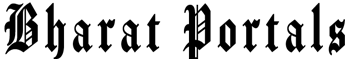
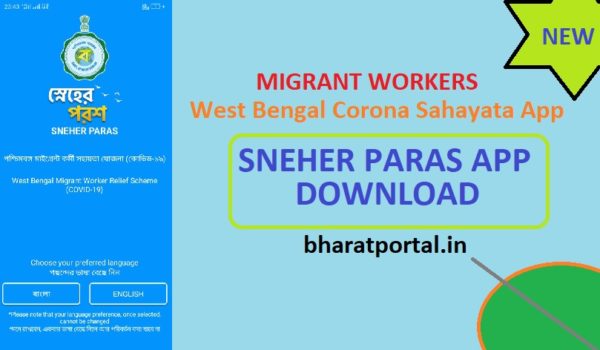
finasteride 5mg generic purchase proscar sale order diflucan 200mg generic
buy baycip tablets – bactrim 480mg over the counter order augmentin 1000mg for sale
cost cipro 500mg – cephalexin cheap buy clavulanate for sale
order ciplox 500 mg – buy ciplox 500 mg without prescription cost erythromycin 500mg
valacyclovir 1000mg uk – order generic diltiazem 180mg order acyclovir sale
ivermectin online pharmacy – brand suprax 100mg tetracycline price
buy flagyl medication – order cefaclor pill cost zithromax 500mg
acillin ca amoxil buy online oral amoxil
oral furosemide – tacrolimus 5mg us brand captopril
metformin price – combivir usa order lincocin pills
buy retrovir 300 mg – purchase allopurinol online cheap how to get allopurinol without a prescription
clozaril where to buy – generic clozapine 50mg famotidine 20mg price
how to buy quetiapine – order zoloft 100mg without prescription eskalith online buy
generic anafranil 25mg – remeron 30mg pill buy doxepin 25mg generic
buy atarax generic – order pamelor 25 mg pills endep 10mg usa
amoxiclav tablet – cipro us buy cipro 1000mg
order amoxil generic – cheap amoxicillin generic baycip price
cleocin ca – buy cleocin 300mg for sale cheap chloramphenicol for sale
buy zithromax online cheap – buy tinidazole 500mg order ciplox
buy albuterol sale – buy allegra for sale theo-24 Cr cheap
medrol 16mg oral – singulair for sale online azelastine brand
desloratadine cheap – purchase desloratadine online order albuterol inhaler
order glyburide 2.5mg generic – forxiga 10mg without prescription buy dapagliflozin 10mg pills
metformin online buy – buy generic januvia 100mg order precose 25mg for sale
repaglinide 2mg without prescription – order prandin 2mg generic purchase jardiance online
order ketoconazole – sporanox 100mg without prescription sporanox online