HRMS Punjab Login | Manav Sampada Portal | hrms.punjab.gov.in: If you are belonging to Punjab State, then today’s article is for you. In this article, we are going to share the details of the HRMS Punjab Portal. The iHRMS Punjab website has been launched by the state of Punjab where government employees can use many services such as downloading their payslip, viewing e-service book, leaving the application, viewing the property return, etc. In addition, we will share the login process, how to find employee code/user ID and how to know/reset the password, and the email ID update process. If you want to know more information related to the HRMS Punjab portal, then you have to read this article till the end.
HRMS Punjab – Hrms.punjab.gov.in
The Integrated Human Resource Management System website has been launched by the state of Punjab, which greatly helps in reducing manual work and saving the time of employer and department. Employees can download their payslip with the help of this portal, as well as if you go on any leave, you can apply directly through this website. Also, employees can view property returns, service books online. Today, in this article, we will share with you all the important aspects, with the help of which you will be able to understand and use this portal.
Important Links
| Official Website | Click Here |
| Login | Click Here |
| View Property Return | Click Here |
| View eService Book | Click Here |
| Data Entry Status Report | Click Here |
| Get iHRMS Code | Click Here |
| Download Mobile App | Click Here |
Benefits of this website
- With the help of this portal, you can apply for leave.
- These portals are very easy to do and the interface is very good.
- In this portal, employee and department-related services are available.
- Employees can view property returns, eService books, send feedback, check payroll services, apply for leave, bank account update requests, and etc on this portal as well as the dashboard feature by the login.
- With the help of this portal, your time will be saved and you can use this website anytime by computer/mobile.
How to know Employee Code/User ID/iHRMS ID?
First of all, let us know that you must have an Aadhaar card for employee code/user id and your mobile number is required to be registered at the establishment office, if your mobile number is not registered, then you will not receive an OTP on the mobile number. For mobile registration, you will have to contact your establishment office/admin office and update your mobile number.
If you want to see the Employee Code / User id, then you can follow the procedure given below.
1. In the first step, you have to go to the official website. When the home page opens, you will see the Get Employee Code option in the Manu bar.
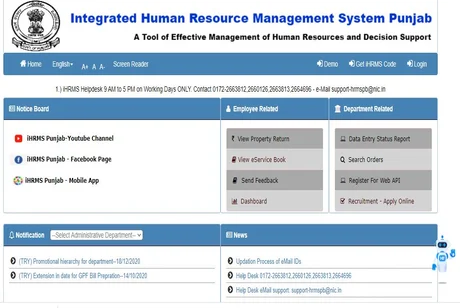
2. On the next page, you have to choose the search by option. You get two options in the Search by option, first the Aadhaar card and the second the date of birth.
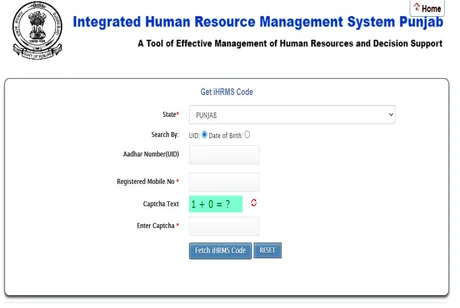
3. After that, you have to fill in the registered mobile number and after entering the captcha, now you have to click on the Fetch iHRMS Code option.
4. After that, you will get an OTP on the registered mobile number which you have to fill on the option asked on the screen.
5. Now you have to fill in the captcha code, after that, you have to click on the Fetch Employee Code option.
6. As soon as you click on the Fetch Employee Code option, you will receive the Employee Code on your mobile number.
How to know/reset password?
1. First of all, you have to go to the official website.
2. On the home page, you will see the login option in Manu Bar.
3. When you click on the login option, the login form will open on the next page where you have to click on the Forgot password option.
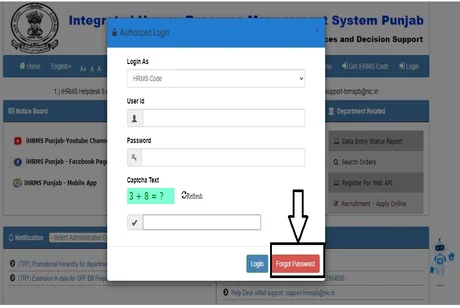
4. After clicking, you will go to the next page where you will be asked your establishment office, employee code, after which you have to click on the search option.
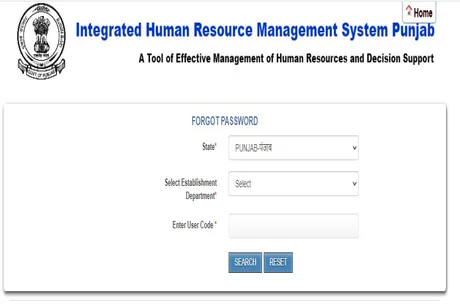
5. Your details will appear on the next page and you will be asked your date of birth, mobile number.
6. After that, you have to click on Send Security Code option.
7. Now you will get the security code on the mobile and will have to fill the security code in the given option.
8. Now on the next page, you will be asked for a new password, confirmed new password, which you have to fill carefully. and click on the Update option.
How to login to the HRMS Punjab website?
To log in, you must have a user ID/Employee code, password. If you have not yet Employee Code, you can follow the above procedure.
1. In the first step, you have to go to the official website and click on the login option given in the Manu bar.
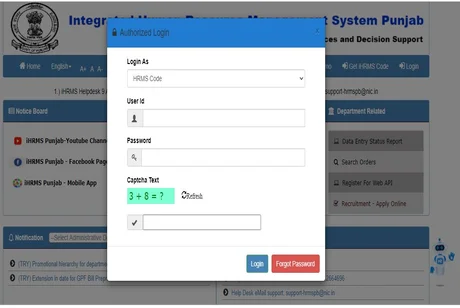
2. After that, you have to fill in the Employee Code / User id, password and click on the login option.
How to update email Id?
1. To check email id update, you have to log in to the official website.
2. After that you will see my services option in the dashboard where you will get the update email id option.
3. After that, you will see the Update Employee Contact Details Form on the next page where you can check that your email ID is updated.
4. If the email id is not updated, then you will have to contact the establishment office, they will update your email id.
For the latest update on the Aims Portal of Indian Railway – click here.
How to download a payslip on the HRMS Punjab portal?
1. First of all, you have to go to the official website. After that, you have to click on the Login option and log in.
2. You will need a user ID and password to log in.
3. After that, you will see the My Services option on the dashboard.
4. Where you will get the Payroll Services option, as soon as you click on it, a drop-down list will appear.
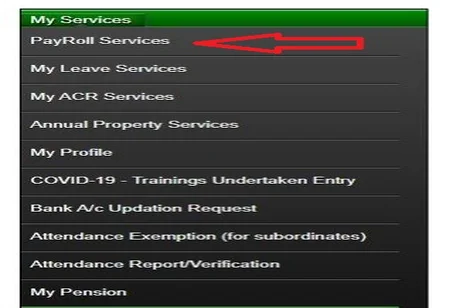
5. Where you will get the Pay Slip option.
6. After that, you have to click on the view report option by choosing month and year. Where you will be given the option to download Pay Slip.
How to apply for a leave application?
1. To apply for a leave application, you have to log in, after that, you have to click on the My Services option on the dashboard.
2. Now you have to click on the My Leave Services option.
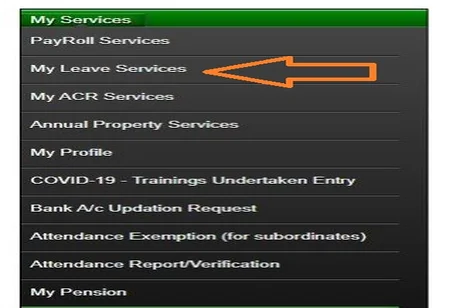
3. Now you have to give all the details of the details asked like leave dates, reporting officer, etc. After that, you have to click on submit option.
How to view Property Return on the HRMS portal?
1. To view property return, you have to go to the official website where you will see the view property option.
2. As soon as you click on the View property return option, a form will open on the next page.
3. Now you have to choose the financial year first, after that, you have to choose the Administrative department, HOD/Board/Corporation, office state, District, Designation Employee, etc.
4. After that, you have to click on View APR Details.
5. As soon as you click, your property return will appear on the screen in PDF format.
Must Read
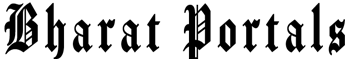
![[Login] HRMS Punjab: Know User ID, Download Pay Slip, Apply for Leave](https://bharatportals.in/wp-content/uploads/2021/03/HRMS-Punjab-e1616702744384.jpg)